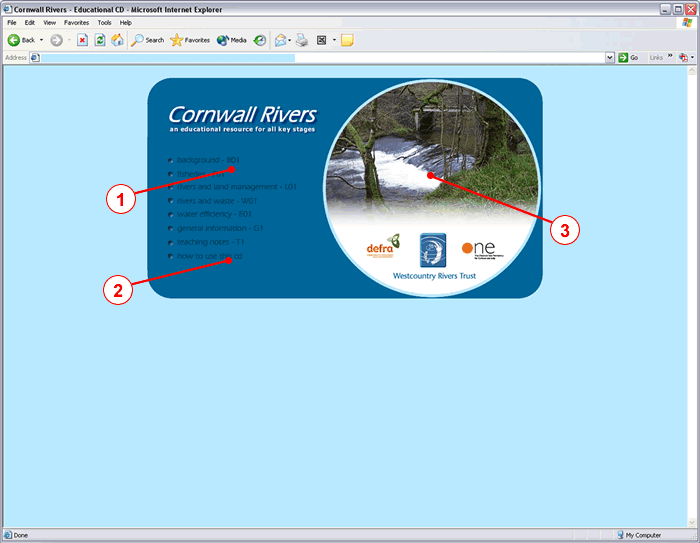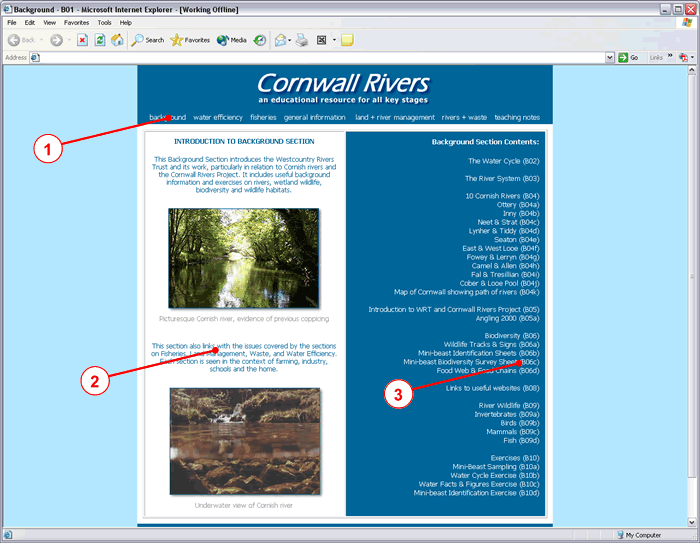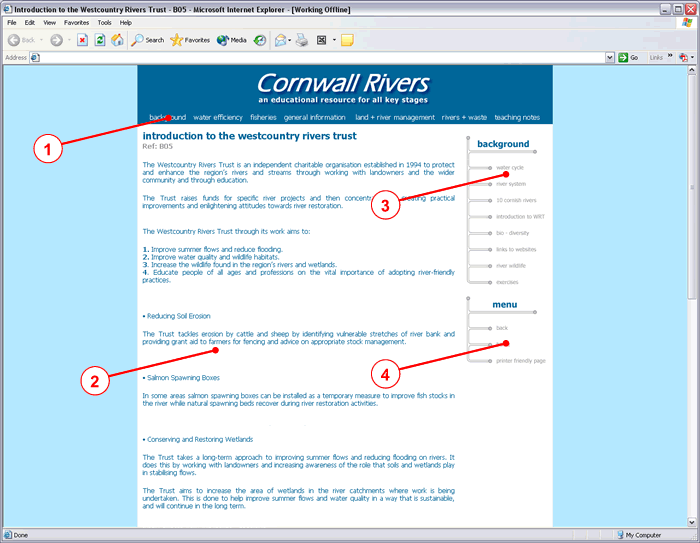How to use this resource |
||
Programs required to use this resource Adobe Reader 6.0 To enable you to be able to print/view certain documents from this resource, You will need Adobe Acrobat to read this PDF file. If you do not have it you can obtain it free from Adobe or from computer magazine cover discs. Microsoft Word Some of the documents on this disc are in Microsoft Word format and require you to print them out, so that you may complete them. You will require Microsoft Word or a program that is capable of opening this format to view these files. Navigating your way around the resource Main Index
1 - Clicking on this text, will take you to any of the seven sub section indexes 2 - User guide button 3 - This area will give you a visual guide to the section that you currently have selected
Sub Index
1 - Clicking on this text, will take you to any of the seven sub section indexes 2 - This area of text and pictures, will give you a brief introduction into the selected section 3 - These links give you instant access to any page included in the currently selected sub section
General Pages
1 - Clicking on this text, will take you to any of the seven sub section indexes 2 - In this area, you will find all the text and pictures for your chosen page. If you click on any text within the resource that refers to another section (e.g. f03), you will be taken directly to that page. Some pictures are also available in an enlarged format, to make viewing easier or allow for printing where required 3 - This menu will take you quickly to any of the main pages contained in your chosen section of the resource 4 - General navigation menu, allowing you to go back one step in your browser, go to the main resource index or go to the index of the printer friendly pages. All printer friendly pages have been created in Microsoft Word or Adobe Acrobat format
|